Initial Setup
Quizale initial setup consists of the setting up the Administrators, Teachers, Students, and related staffs in the system.
The admin creadentials for the login is provided via email. Admin can login using the credential provide.
Note
It is highly recommended to change the passowrd after first time login to the system.
Add/Edit School Data
The first recommended step up your quizale environment is to add or update your school information. This can be done by admin by navigating to School menu
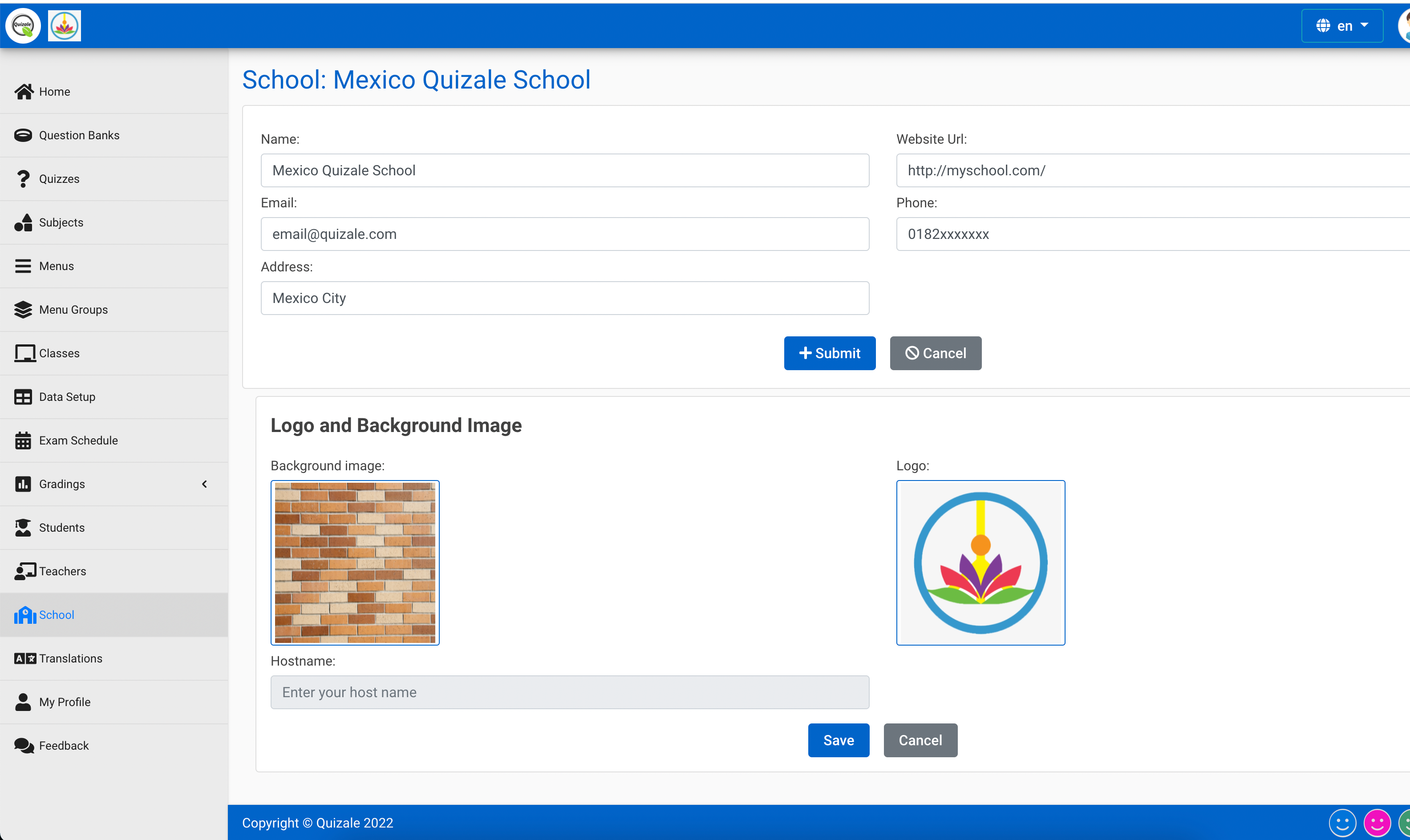
Data Setup
Once the school information is updated, admin can download the data template to upload informations like Subjects, Classes, Teachers and Students. Then, admin should upload the assigned subject mappings for teachers and students.
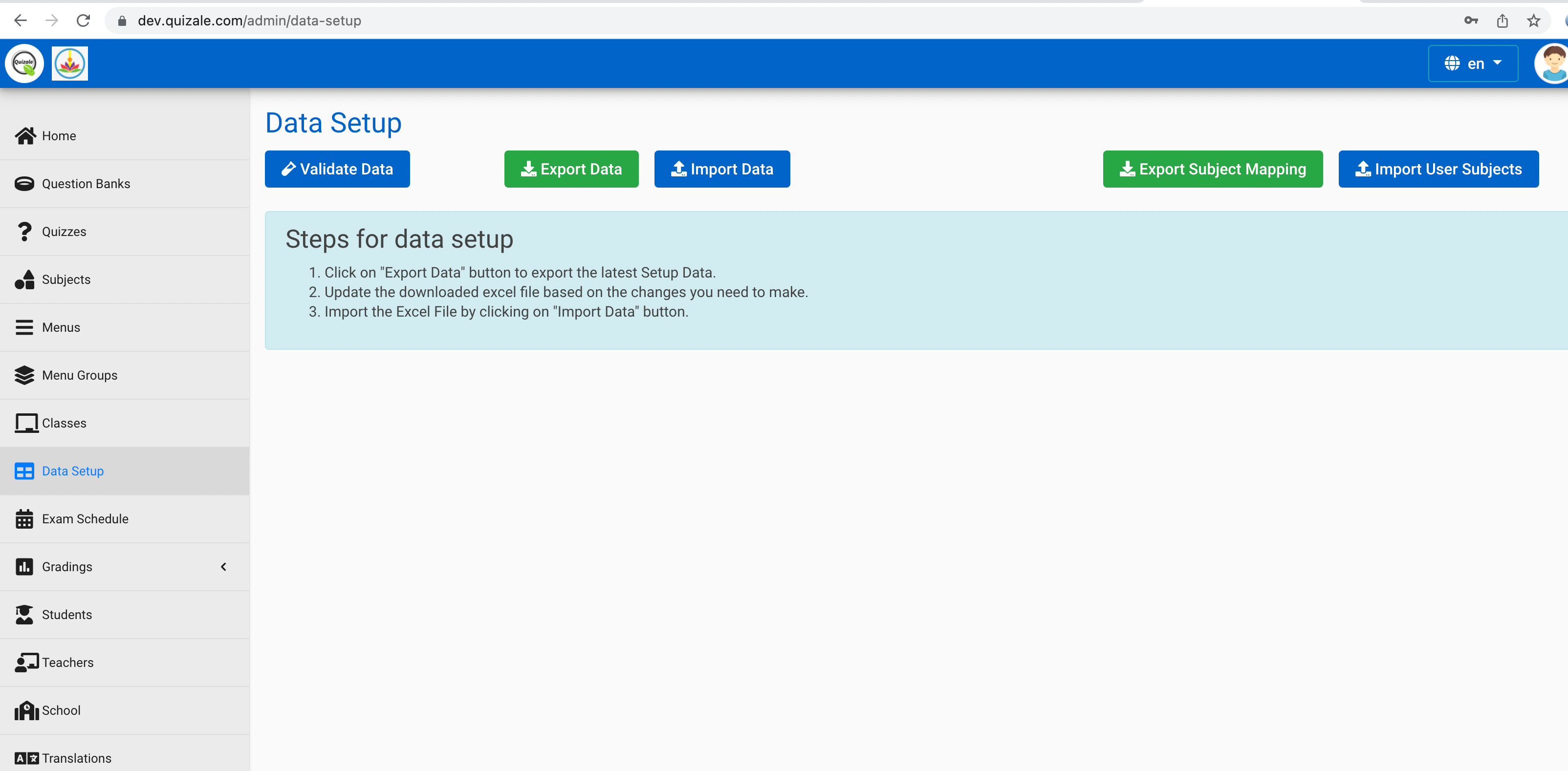
Data should be uploaded by downloading the latest template only
Please note that all the data must be uploaded by downloading the latest template only. If old template / data is used, you may lose the latest data as the excel upload it overwrites the data.
Edit Information from Students / Teachers menu
Once the bulk data is uploaded via excel, its not a good idea to upload the excel again for small changes. If admin wish to change the student or teacher's information or wants to add a new student or teacher, he can do so by Students or Teachers menu options. Additionally, admin can also assign the subjects as well for the teacher or student.
This can be achieved easily via one or a combination of steps below:
- Upload data via Excel
- Create the accounts manually
- Hire quizale experts and they will do the setup for you within few days