Question Setup
Setting up questions in a quiz is highly flexible can be done via multiple ways or combinations of ways.
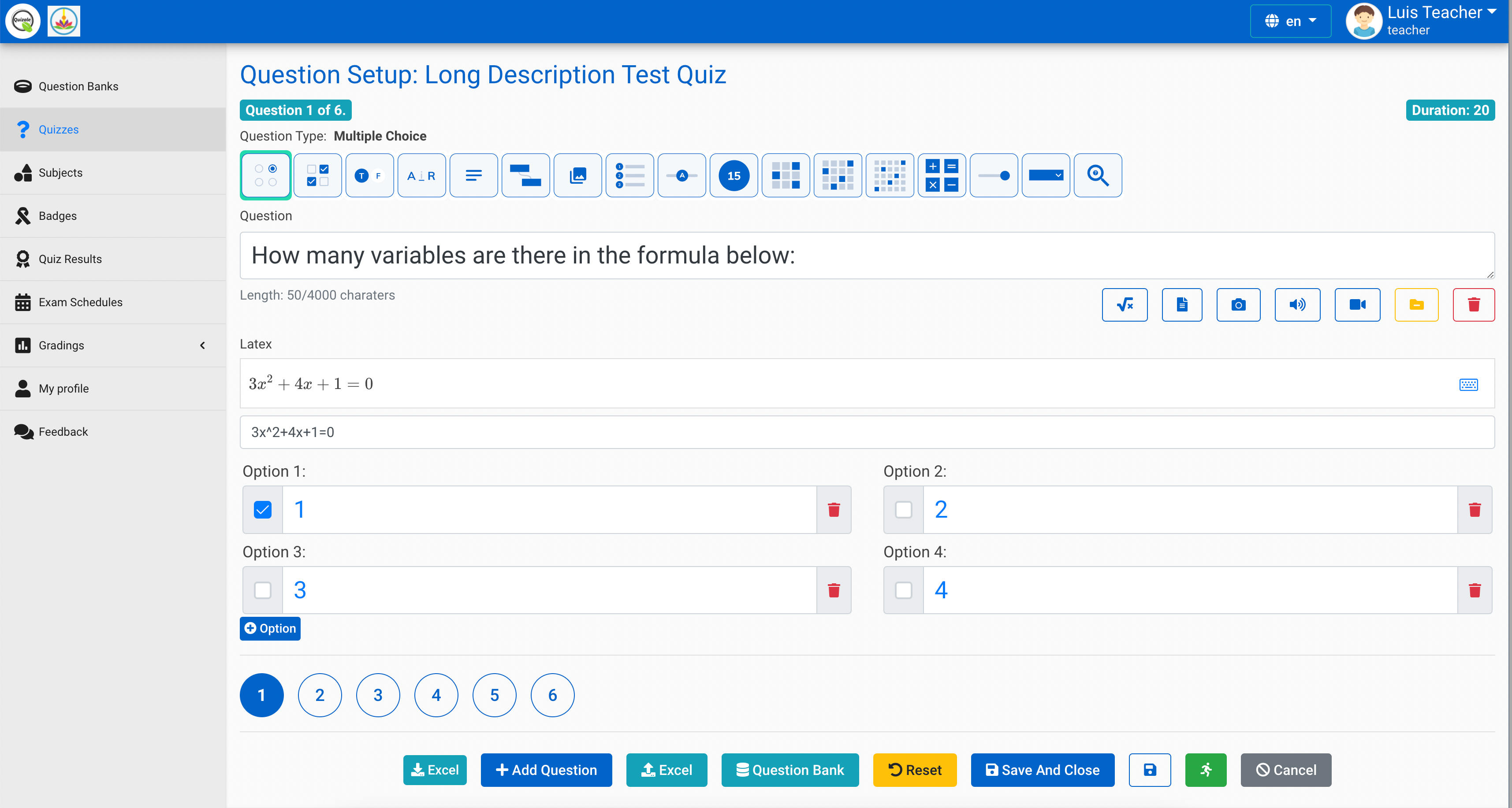
Create Questions Manually
New Question can be created manually just by adding plus button. You can choose any question type and just fill in the information to proceed.
- To create a new question, click 'Add Question'.
- From the next screen, choose the question type you want to add and click "Next".
- Fill in the question form, making sure to give a grade to the correct answer.
- Click "Save".
- You can continue adding questions this way, clicking 'Add' and '+ a new question' each time. Choosing a pre-made question:If other teachers in the course have made questions, or if a teacher made questions in an earlier quiz, these can be added to the current quiz by clicking 'question bank ' and '+ from question bank'.